Whilst Digital Skills isn't the most exciting project, it at least gives you the chance to address some nagging problems that might have been holding you back.
Throughout the project we worked through a number of skills across Photoshop & Illustrator. In Photoshop we went through the basics such as adjustment layers and blending modes, through to more complicated things like using Layer masks and Layer styling effectively, as well as how to cut out images competently. We also looked at ways to display work in situ, a pretty key skill to have when working in a professional environment.
One of the things that particularly impressed me in Photoshop was how useful Drop/Inner Shadows could be. I've often read or heard people joking about them, but along with all of those Layer Style tools, such as bevel and embossing, when used properly, they can be really effective. I can see them being particularly useful when creating icons and designing websites in the future.
In Illustrator we looked at using the Pen tool, often my nemesis, through to using all the Pathfinders tools, stylising and warping type, as well as using the appearance panel, and all the effects you can use from there.
Like my last project, where I worked on my digital illustration, this project again helped me to hone my skills in illustrator. I'm feeling more and more confident now when it comes to creating illustrations. The standout tools learnt in Illustrator for me were viewing vectors in outline mode, using the scissor and smooth tools to refine paths and also using the convert anchor tool properly. I was able to showcase these new found skills in the tube poster created above, after following a tutorial on Computer Arts created by Mash Creative. I'm currently working on a D&AD project that involves my typography skills, so this tutorial was particularly worthwhile.
Whilst I often had to annotate and screenshot work that I already knew how to do, there were a number of skills learnt in this project that made it worthwhile. I know that when the time comes to find a full time job in the industry, i'm going to be expected to be a pro on a Mac, and know my offsetting from my Outlining, so whilst it might not always be fun to systematically work through applications, showing their uses, the benefits in the future will be huge. This project has provided me with skills that I will be able to use in Web Design, Branding, Adveritisng, Illustration and Editorial Design. It's also inspired me to have a go at more tutorials when I see them. Whilst the outcomes might not always be the most inspiring things, or necessarily 'on trend', the skills learnt are incredibly useful.

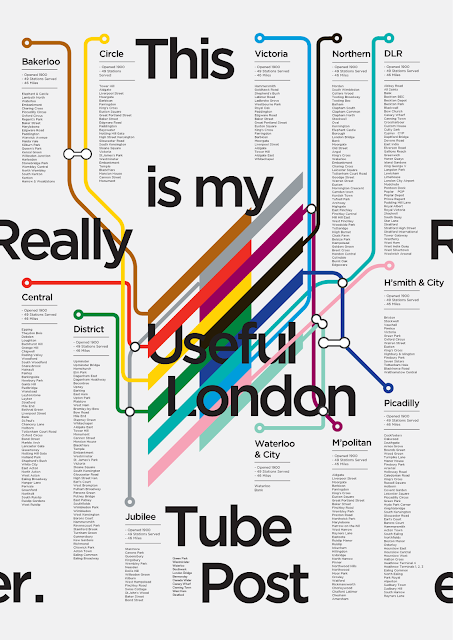
No comments:
Post a Comment